How It Works
More than just a parenting assessing tool
Congrats! You are interested in starting KIPS. However, maybe you don’t know where to begin. We are here to assist with that process.

Step 1 Register for KIPS
Step 2 Billing Process

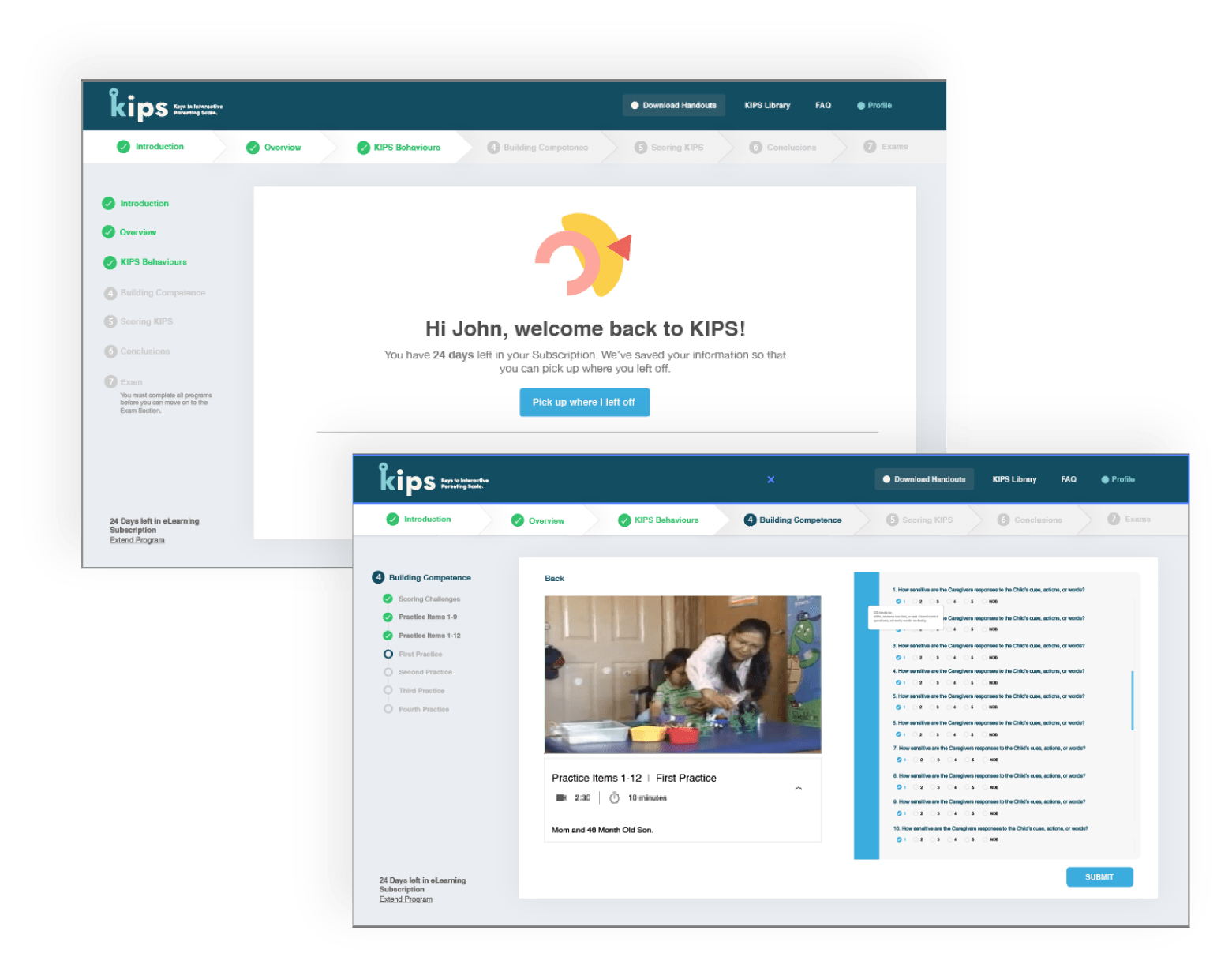
Step 3 Take KIPS Training
Step 4 Take the Exam
Step 5 You are a KIPSter!
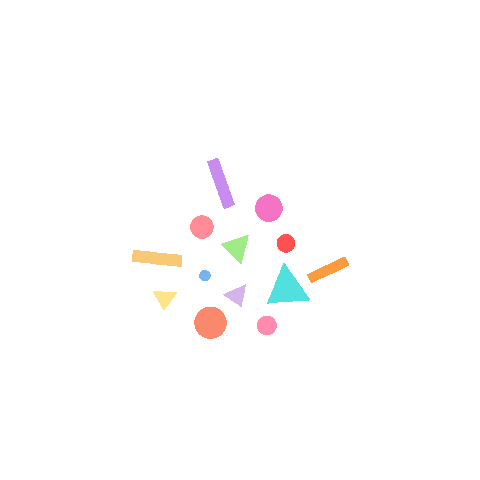
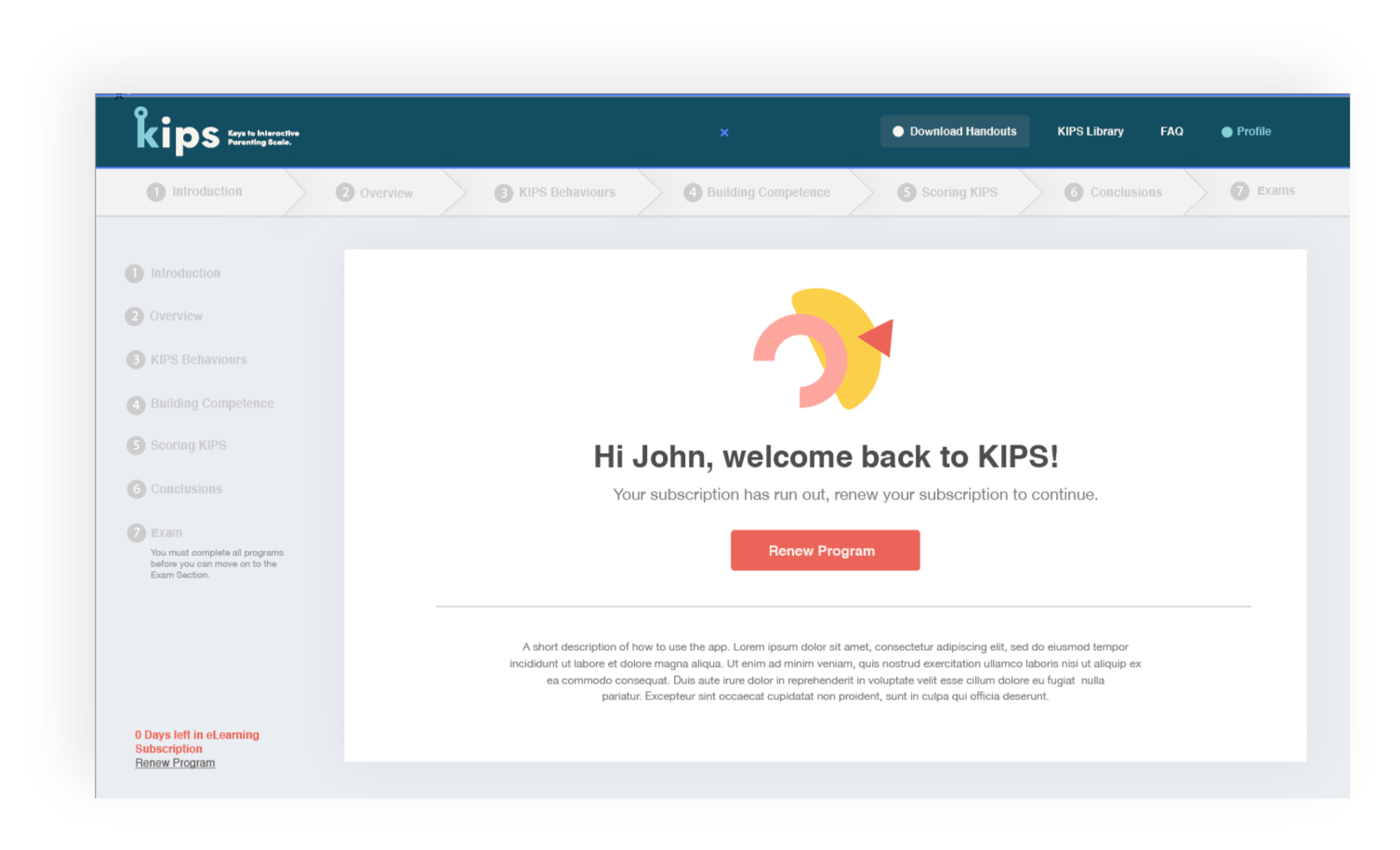
Step 6 Ready for Recertification
Have Questions?
Have any additional questions about getting started with KIPS? Check out our Frequently Asked Questions for more information and answers.
